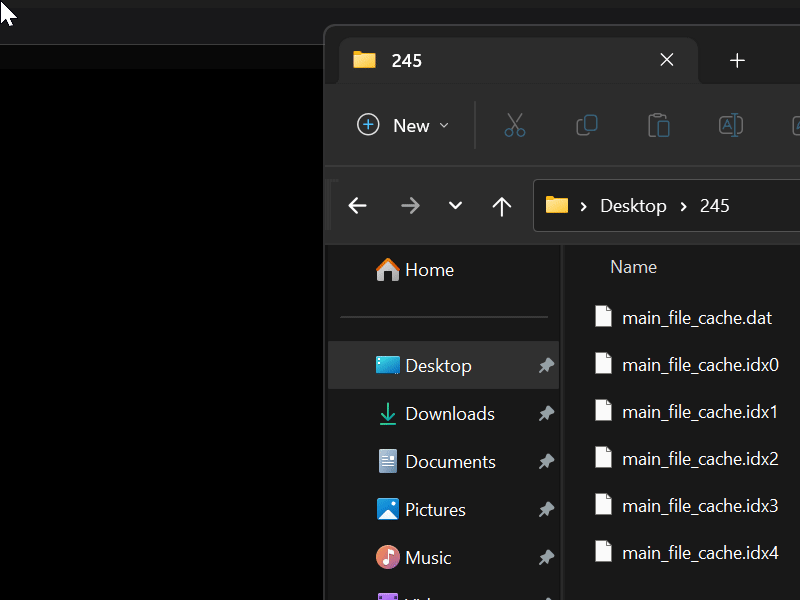You will need to load a cache. It's as easy as dragging-and-dropping right here!
Remember, you can load a new cache by dragging-and-dropping again at any time.
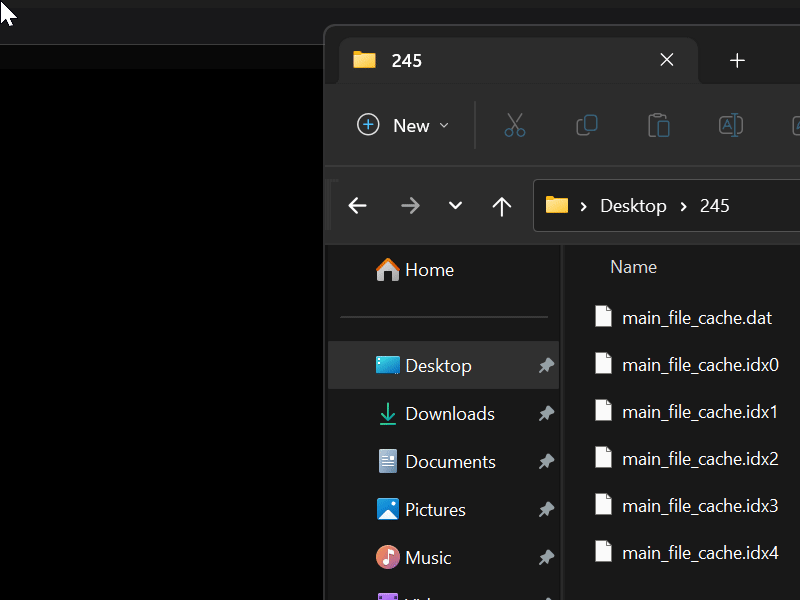
Take screenshotRemember, you can load a new cache by dragging-and-dropping again at any time.